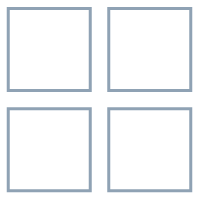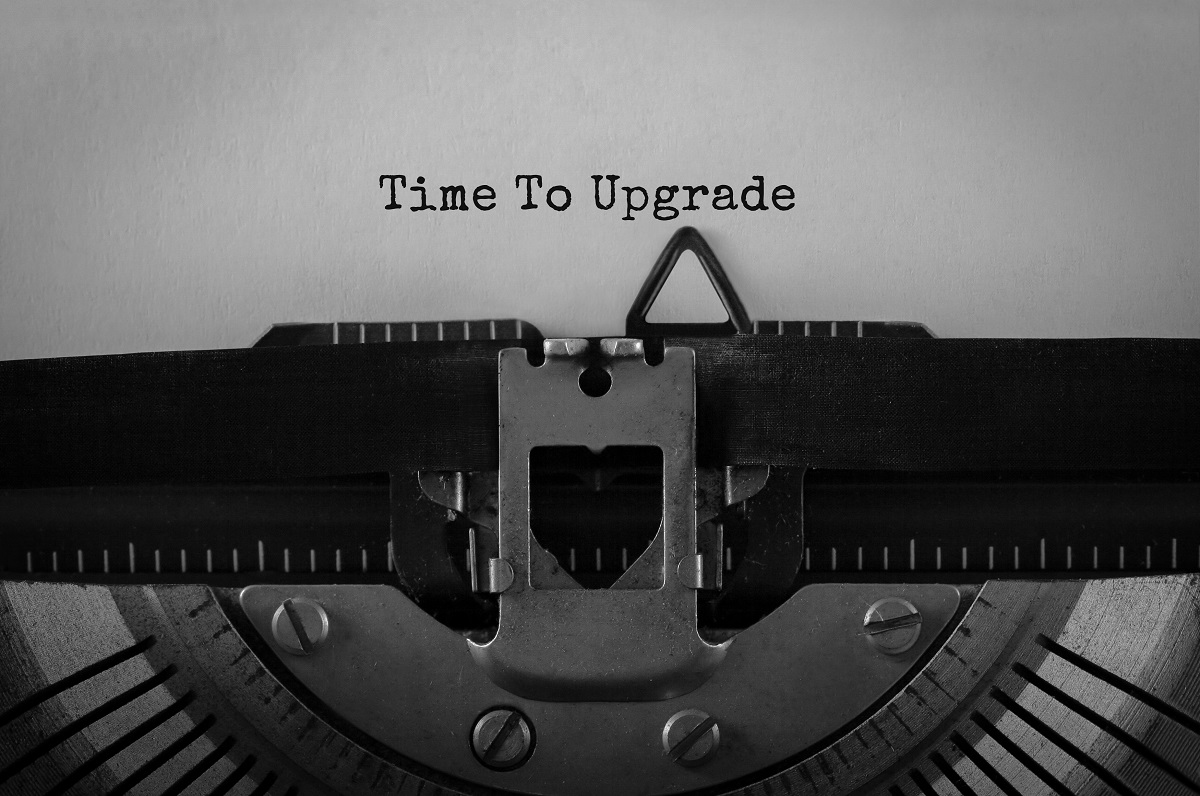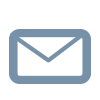Budgeting for your business is never easy. One of the hardest aspects to budget for is your IT strategy and requirements. Whether you base it on projects, or scheduled annually or quarterly, knowing how to budget can seem impossible when you must manage costs and prepare for unexpected situations.
However, when IT budgeting is crafted correctly, it can serve as a useful and influential roadmap for the future of the business and the strategy you are taking. Your budget can be more than simply the plan of finances; it can convey where you want your technology strategy to be, drive your priorities and help the organisation as a whole.
So how do you start to prepare your IT budget?
How to prepare your IT budget
Firstly, the organisation needs to decide how best to allocate the IT budget. Some organisations assign an IT budget to each department and use a chargeback system. For some businesses, this can work; for others, it can be too complicated and challenging to instigate and work effectively. Either way, the IT department itself will need its own budget for day-to-day maintenance.
It is essential that your budget provides a level of detail that builds a substantial case for approval but also doesn’t require micro-management. It needs to be flexible while still being a driving force behind your technology plan.
Secondly, you need to include the vital aspects of your IT budget.
Eight essentials to include in your IT budget:
1. Upgrades: it is likely that you will need to upgrade outdated software and hardware and the associated costs should be factored in.
2. Staffing: while some IT staff costs may be covered through the HR budget, you may need to incorporate staff into your IT budget to cover expansion, promotions, training or the purchase of new equipment.
3. Software: this can sometimes seem like an unnecessary expense but should help increase efficiencies and productivity. When software budgeting, always run a cost/benefit analysis - remember, you don’t have to spend your entire budget just because you have allocated a cost.
4. Cloud: use of cloud technology continues to increase, and your business needs to prepare for it. Whether you expand into more cloud-based solutions, require more storage or need to strengthen your cloud security systems, this will take a chunk of your budget.
5. Mobile technology: handsets quickly become outdated, and data plans increase rapidly. You need to account for increased spending whether this is for new employees, upgrades for all staff or incidents when devices are lost, stolen or broken. In addition, you may need to account for applications that enhance security, such as mobile device management.
6. Training: the IT department has considerable responsibility for maintaining cyber security across the whole organisation. As well as strengthening systems internally, the IT department will need to deliver regular training to ensure staff remain complaint with IT policies and the business resilient to threats.
7. Backup: your budget will need to account for back-up solutions, whether that be for data back-up to other locations or the upgrade to your existing back-up hardware. Within this, you may also need internet back-up should your supply fail and you need to restore access quickly.
8. Contingency for unforeseen circumstances: every IT budget should allow a proportion for disaster planning and recovery (from broken hardware to data compromises or server issues. Whatever aspects that you manage within the IT department make sure to dedicate a proportion to covering any emergencies that may occur.
Flexible planning
While it can be stressful to make sure every pound is allocated correctly, it is important to remember that fluctuations will happen, and you need to prepare to be flexible. Always consider your budget as a work in progress and try to tweak it where you need to so that your strategy remains on track.
Budgeting for your business is never easy. One of the hardest aspects to budget for is your IT strategy and requirements. Whether you base it on projects, or scheduled annually or quarterly, knowing how to budget can seem impossible when you must manage costs and prepare for unexpected situations.
However, when IT budgeting is crafted correctly, it can serve as a useful and influential roadmap for the future of the business and the strategy you are taking. Your budget can be more than simply the plan of finances; it can convey where you want your technology strategy to be, drive your priorities and help the organisation as a whole.
So how do you start to prepare your IT budget?
How to prepare your IT budget
Firstly, the organisation needs to decide how best to allocate the IT budget. Some organisations assign an IT budget to each department and use a chargeback system. For some businesses, this can work; for others, it can be too complicated and challenging to instigate and work effectively. Either way, the IT department itself will need its own budget for day-to-day maintenance.
It is essential that your budget provides a level of detail that builds a substantial case for approval but also doesn’t require micro-management. It needs to be flexible while still being a driving force behind your technology plan.
Secondly, you need to include the vital aspects of your IT budget.
Eight essentials to include in your IT budget:
1. Upgrades: it is likely that you will need to upgrade outdated software and hardware and the associated costs should be factored in.
2. Staffing: while some IT staff costs may be covered through the HR budget, you may need to incorporate staff into your IT budget to cover expansion, promotions, training or the purchase of new equipment.
3. Software: this can sometimes seem like an unnecessary expense but should help increase efficiencies and productivity. When software budgeting, always run a cost/benefit analysis - remember, you don’t have to spend your entire budget just because you have allocated a cost.
4. Cloud: use of cloud technology continues to increase, and your business needs to prepare for it. Whether you expand into more cloud-based solutions, require more storage or need to strengthen your cloud security systems, this will take a chunk of your budget.
5. Mobile technology: handsets quickly become outdated, and data plans increase rapidly. You need to account for increased spending whether this is for new employees, upgrades for all staff or incidents when devices are lost, stolen or broken. In addition, you may need to account for applications that enhance security, such as mobile device management.
6. Training: the IT department has considerable responsibility for maintaining cyber security across the whole organisation. As well as strengthening systems internally, the IT department will need to deliver regular training to ensure staff remain complaint with IT policies and the business resilient to threats.
7. Backup: your budget will need to account for back-up solutions, whether that be for data back-up to other locations or the upgrade to your existing back-up hardware. Within this, you may also need internet back-up should your supply fail and you need to restore access quickly.
8. Contingency for unforeseen circumstances: every IT budget should allow a proportion for disaster planning and recovery (from broken hardware to data compromises or server issues. Whatever aspects that you manage within the IT department make sure to dedicate a proportion to covering any emergencies that may occur.
Flexible planning
While it can be stressful to make sure every pound is allocated correctly, it is important to remember that fluctuations will happen, and you need to prepare to be flexible. Always consider your budget as a work in progress and try to tweak it where you need to so that your strategy remains on track.
Budgeting for your business is never easy. One of the hardest aspects to budget for is your IT strategy and requirements. Whether you base it on projects, or scheduled annually or quarterly, knowing how to budget can seem impossible when you must manage costs and prepare for unexpected situations.
However, when IT budgeting is crafted correctly, it can serve as a useful and influential roadmap for the future of the business and the strategy you are taking. Your budget can be more than simply the plan of finances; it can convey where you want your technology strategy to be, drive your priorities and help the organisation as a whole.
So how do you start to prepare your IT budget?
How to prepare your IT budget
Firstly, the organisation needs to decide how best to allocate the IT budget. Some organisations assign an IT budget to each department and use a chargeback system. For some businesses, this can work; for others, it can be too complicated and challenging to instigate and work effectively. Either way, the IT department itself will need its own budget for day-to-day maintenance.
It is essential that your budget provides a level of detail that builds a substantial case for approval but also doesn’t require micro-management. It needs to be flexible while still being a driving force behind your technology plan.
Secondly, you need to include the vital aspects of your IT budget.
Eight essentials to include in your IT budget:
1. Upgrades: it is likely that you will need to upgrade outdated software and hardware and the associated costs should be factored in.
2. Staffing: while some IT staff costs may be covered through the HR budget, you may need to incorporate staff into your IT budget to cover expansion, promotions, training or the purchase of new equipment.
3. Software: this can sometimes seem like an unnecessary expense but should help increase efficiencies and productivity. When software budgeting, always run a cost/benefit analysis - remember, you don’t have to spend your entire budget just because you have allocated a cost.
4. Cloud: use of cloud technology continues to increase, and your business needs to prepare for it. Whether you expand into more cloud-based solutions, require more storage or need to strengthen your cloud security systems, this will take a chunk of your budget.
5. Mobile technology: handsets quickly become outdated, and data plans increase rapidly. You need to account for increased spending whether this is for new employees, upgrades for all staff or incidents when devices are lost, stolen or broken. In addition, you may need to account for applications that enhance security, such as mobile device management.
6. Training: the IT department has considerable responsibility for maintaining cyber security across the whole organisation. As well as strengthening systems internally, the IT department will need to deliver regular training to ensure staff remain complaint with IT policies and the business resilient to threats.
7. Backup: your budget will need to account for back-up solutions, whether that be for data back-up to other locations or the upgrade to your existing back-up hardware. Within this, you may also need internet back-up should your supply fail and you need to restore access quickly.
8. Contingency for unforeseen circumstances: every IT budget should allow a proportion for disaster planning and recovery (from broken hardware to data compromises or server issues. Whatever aspects that you manage within the IT department make sure to dedicate a proportion to covering any emergencies that may occur.
Flexible planning
While it can be stressful to make sure every pound is allocated correctly, it is important to remember that fluctuations will happen, and you need to prepare to be flexible. Always consider your budget as a work in progress and try to tweak it where you need to so that your strategy remains on track.